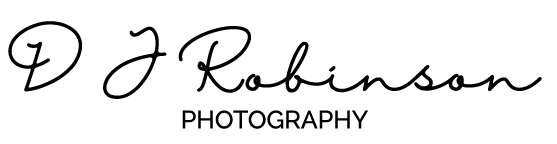As a creative photographer, you will encounter situations where you want to freeze or blur motion in your images. Whether you’re shooting action sports or capturing the movement of a flowing river, understanding how to control motion in your photographs is essential.
In this blog post, I’ll explain the settings needed in order to learn how to freeze or blur motion in your images, and what you need to do to achieve the effect you’re looking for.
How To Freeze Motion In Your Images:
Freezing motion in your images is all about capturing a subject in sharp detail, even when it’s moving quickly.
To freeze motion in your images, you need to use a fast enough shutter speed to prevent the subject from moving whilst the shutter is open. The faster your shutter speed, the less distance anything in your shot can move before the shutter closes again, which means your subject will appear frozen in time. For a slug this is easy – almost any shutter speed will work – but for a rapidly moving subject, you need the fastest available shutter speed. For example, a car travelling at 80 kph (50 mph) moves 22.2m in one second exposure, but only half a centimetre with a shutter speed of 1/4000 second. Take a look at this example over on Instagram that captures this technique perfectly.
Here are the steps to freeze motion:
-
Choose a fast shutter speed: Depending on the speed of the subject you’re trying to capture, you may need to use a shutter speed of at least 1/500th of a second or faster. In bright sunlight, you may be able to use a shutter speed of 1/1000th of a second or faster.
-
Set your camera to shutter priority mode: This mode lets you set the shutter speed, and your camera will automatically adjust the aperture to get the correct exposure.
-
Select a low ISO: To avoid noise and grain in your image, select a low ISO, such as 100 or 200.
-
Use a fast lens: A fast lens, if you have one, with a wide aperture, such as f/1.8 or f/2.8, will allow more light into your camera, which will enable you to use a faster shutter speed.

A fast shutter speed freezes motion because it captures only a fraction of a second of movement.
Photograph by David Robinson
How To Blur Motion In Your Images:
Blurring motion is all about creating a sense of movement in your images. To blur motion in your images, you use a slow shutter speed. The slower your shutter speed, the more time light has to hit your camera’s sensor, which means your subject will appear blurred as it moves through the frame. Remembering that car example above, you want movement for blur, so a shutter speed of half a second captures the car moving for about 10 meters.
Here are the steps to blur motion in your images:
-
Choose a slow shutter speed: Depending on the speed of the subject you’re trying to capture, you may need to use a shutter speed of 1/30th of a second or slower. In low light, you may need to use a shutter speed of several seconds.
-
Select a low ISO: To avoid noise and grain in your image, select a low ISO, such as 100 or 200.
-
Use a tripod: When using slow shutter speeds, it’s essential to keep your camera steady. A tripod will help you avoid camera shake and ensure your images are as sharp as possible.

Slow shutter speeds capture a longer movement and create a blurred effect thats especially effective with flowing water.
Photograph by David Robinson
How To Freeze Or Blur Motion In Your Images
Understanding how to freeze or blur motion in your images is an essential skill for any photographer. By using the right settings, you can create stunning images that capture movement in a unique and creative way. Remember to use a fast shutter speed to freeze motion, and a slow shutter speed to blur motion. Set your camera to the appropriate mode, select a low ISO, and use a tripod to ensure sharp and steady images.
With practice and patience, you’ll be able to freeze or blur motion in your images and capture motion like a pro.
If You Liked This, You May Also Enjoy
Press Pit Photography For Beginners
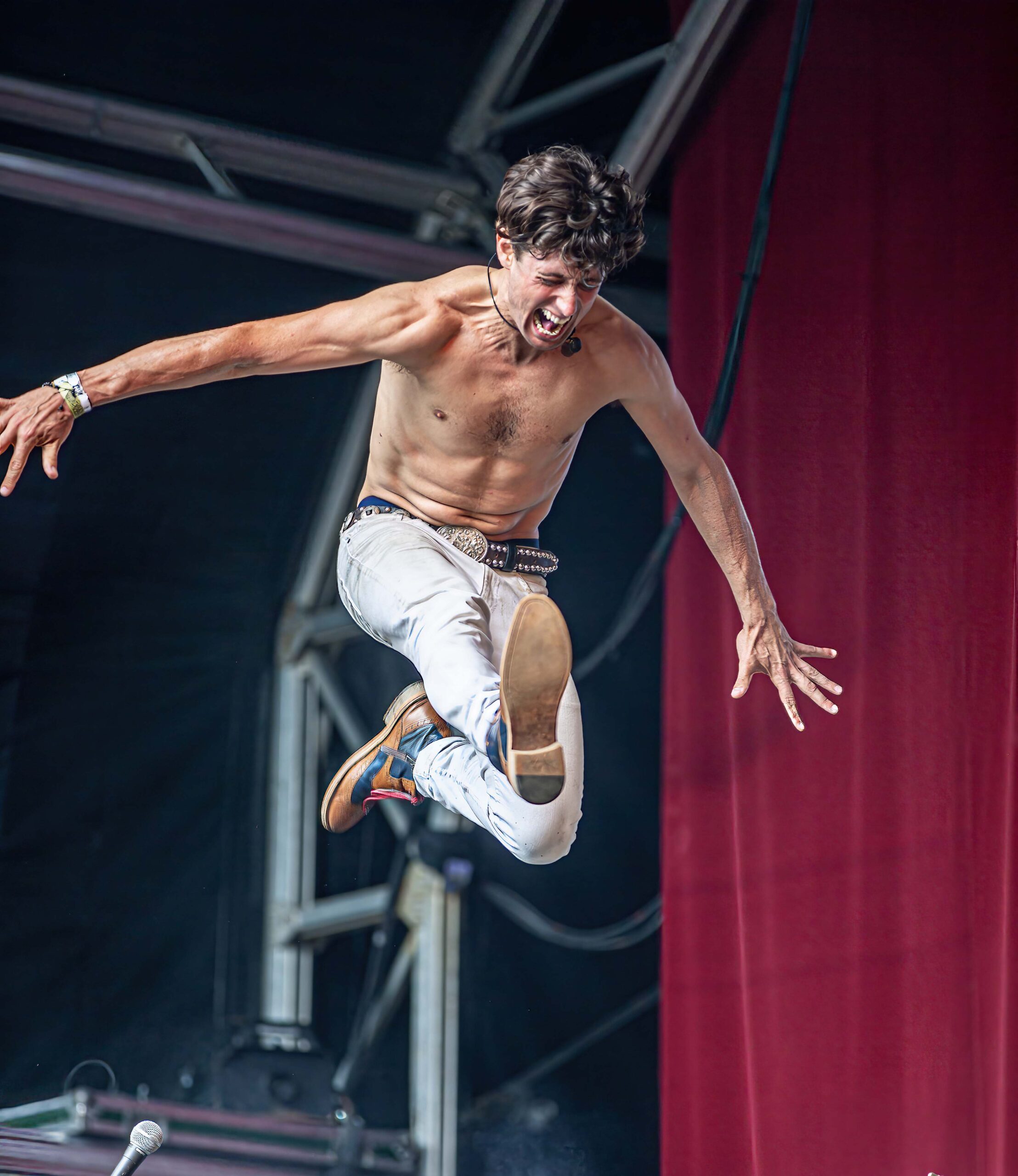
Jaz Delorean of Tankus The Henge frozen in time and space by a1/500 second exposure
Photograph by David Robinson